AoA! Friends today I am gonna tell you how you can browse Youtube easily without using any proxy,software like Hotspot Shield or Unblocking website while living in Pakistan.These are the latest methods in 2014 and are easy to use.There are actually 3 methods for opening Youtube in Pakistan.Now let me discuss all these methods in detail.
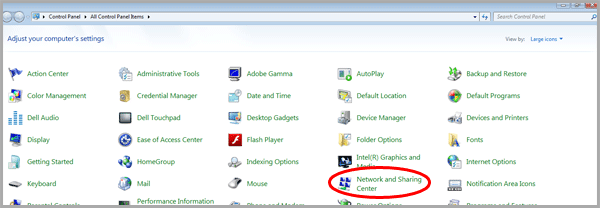
Method 1 (Establishing A VPN Connection):
In this method we will easily create a VPN connection in our computer and then browse youtube without any restrictions.After creating it we will just have to click on ''Connect'' button and it will be connected in seconds and you will be able to browse youtube using identity of USA or UK.Now let's see how to create it? Just follow the steps below:
- Go to Control Panel < Network & Internet < Network And Sharing Center
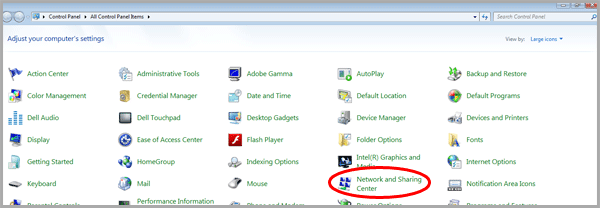
- After opening Network And Sharing Center click on ''Set Up A New Connection or Network'' as shown below
- Now click on ''Connect To A Work Place' at 4th number in the list
- Now choose the very 1st option ''Use my Internet Connection VPN''
- Now input the values of Intenet address and Destination Name given below in the boxes
USA Best VPNVPN Server : us.mybestvpn.com VPN Username: mybestvpn VPN Password: freevpn VPN Protocol: PPTP VPN | UK Best VPNVPN Server : uk.mybestvpn.com VPN Username: mybestvpn VPN Password: freevpn VPN Protocol: PPTP VPN |
Tip: If you want to use USA VPN then paste us.mybestvpn.com in Internet address field and in Destination name put ''My VPN Connection'' and then proceed to 'Next'
- In the next step you just need to put the username and password given above in the boxes to connect to your newly created VPN connection give ''mybestvpn'' as Username and ''freevpn'' as password.
- Now after connecting to VPN connection remember that before opening ant website after connecting to VPN it will show an agreement page.Click on ''I Agree'' and your VPN will be active
- Now after clicking on ''I Agree'' open Youtube.com and enjoy surfing it normally without Ads and any other Problems.
Method 2 (Using ZenMate Google Chrome Extension):
In this method we will install ZenMate extension which is only for Google Chrome if you dont have Google Chrome download and install it.Now let me tell you how to install and use it.
- Install ZenMate extension by clicking here
- After adding extension in your browser enter your email address and click on ''Get Secured''
Congratulations! You have successfully unblocked Youtube and surf safely.If you are having any question feel free to ask.I will love answering them.Take care & Allah Hafiz!









No comments:
Post a Comment